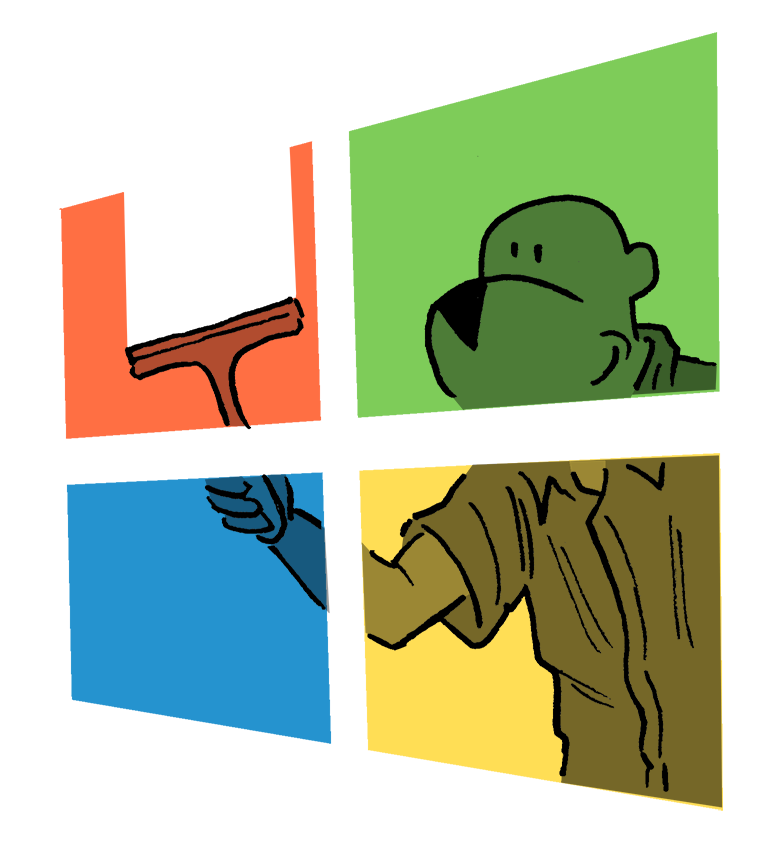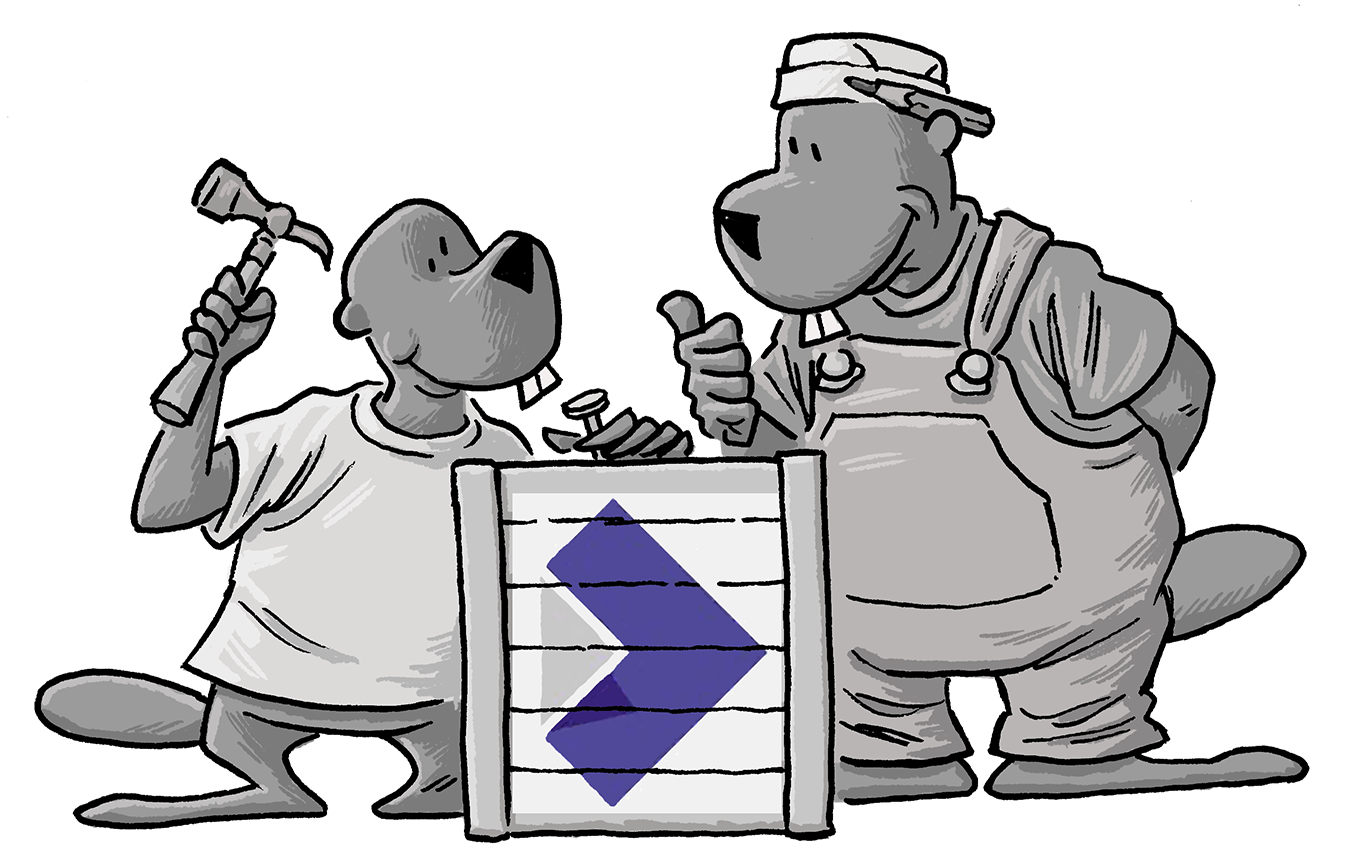Linux lover? Build Collabora Office and unleash your inner hacker.
Build Collabora Office
This is the Collabora Office Linux app built on Qt6 WebEngine. It’s designed to work the same way as the Collabora Office apps for Windows (windows/) and macOS (macos/).
Linux
Build
Use a separate “online” checkout — not the one you use for regular Online builds. Clone the LibreOffice core repository and switch to the coda-25.04 branch. For general build guidance, see the normal build instruction.
It Requires what Collabora Online already requires and the additionally following Qt
libraries: Qt6Core Qt6Widgets Qt6Gui Qt6WebEngineCore Qt6WebChannel Qt6WebEngineWidgets.
Run ./autogen.sh, then configure
./configure --enable-qtapp --with-lo-path=/path/to/core/instdir --with-lokit-path=/path/to/core/include --enable-debug CXXFLAGS="-O2 -g -fPIC"
Adjust the paths to --with-lo-path and --with-lokit-path.
Then run make -j$(nproc) on the top directory. This will result in coda-qt
executable in this directory.
Run
Usage: ./qt/coda-qt DOCUMENT [DOCUMENT...]
e.g.
./coda-qt ../test/data/hello.odt
Debug with Chromium DevTools
export QTWEBENGINE_REMOTE_DEBUGGING=3311
Then run coda-qt and open http://localhost:3311
Flatpak
Building flatpak
There is a flatpak manifest under flatpak/com.collabora.Office.json.
Install following dependencies for building the flatpak.
flatpak install org.kde.Sdk//6.9 \
org.kde.Platform//6.9 \
org.freedesktop.Sdk.Extension.node20//24.08 \
org.freedesktop.Sdk.Extension.openjdk21//24.08 \
io.qt.qtwebengine.BaseApp//6.9
Use flatpak-builder to create a flatpak.
Build and install user level:
flatpak-builder build-dir com.collabora.Office.json --install --user --force-clean --ccacheCreate a bundle from the build-dir:
flatpak build-bundle .flatpak-builder/cache CODA-Q.bundle com.collabora.Office