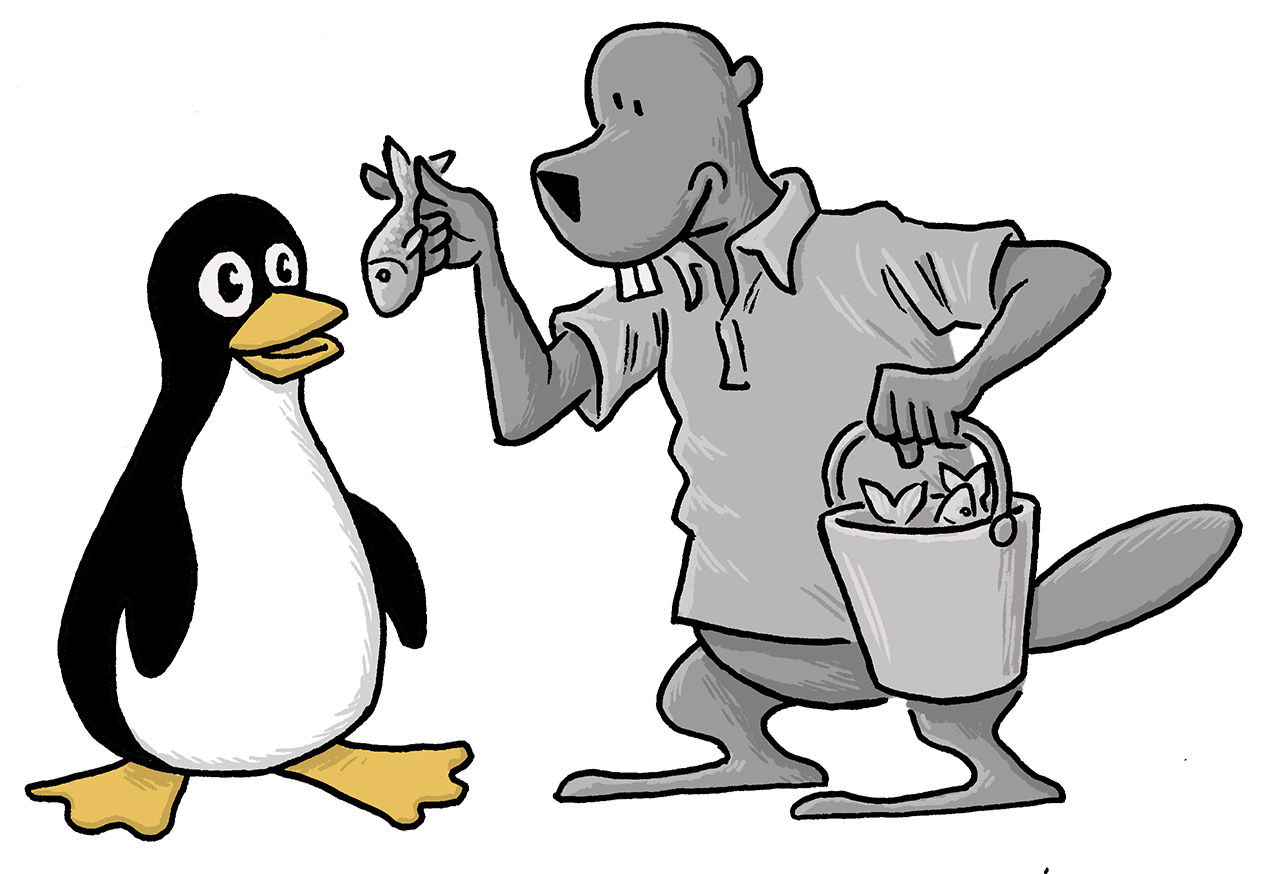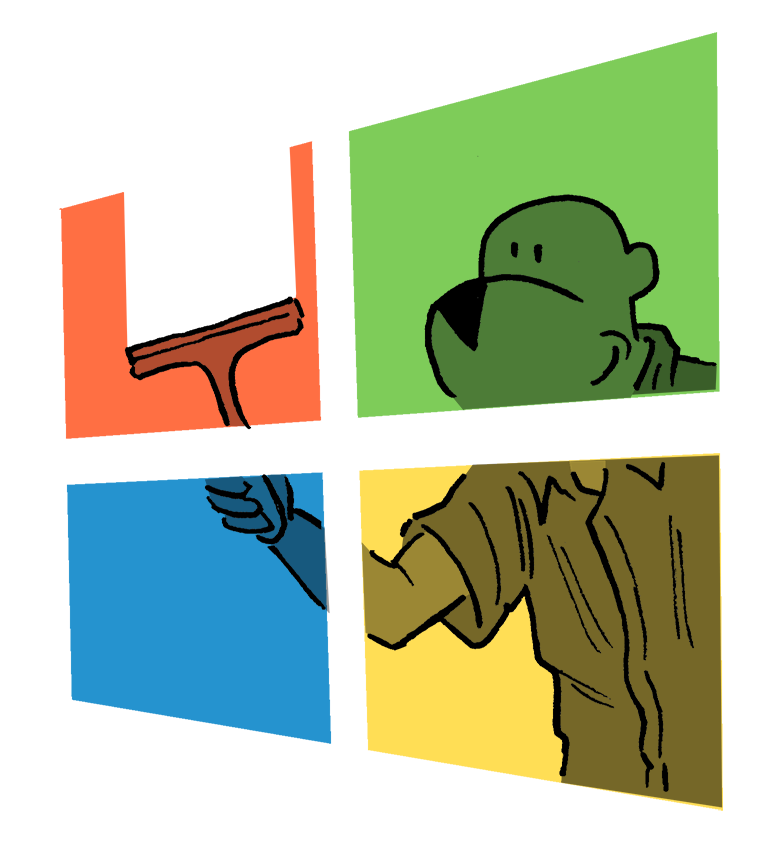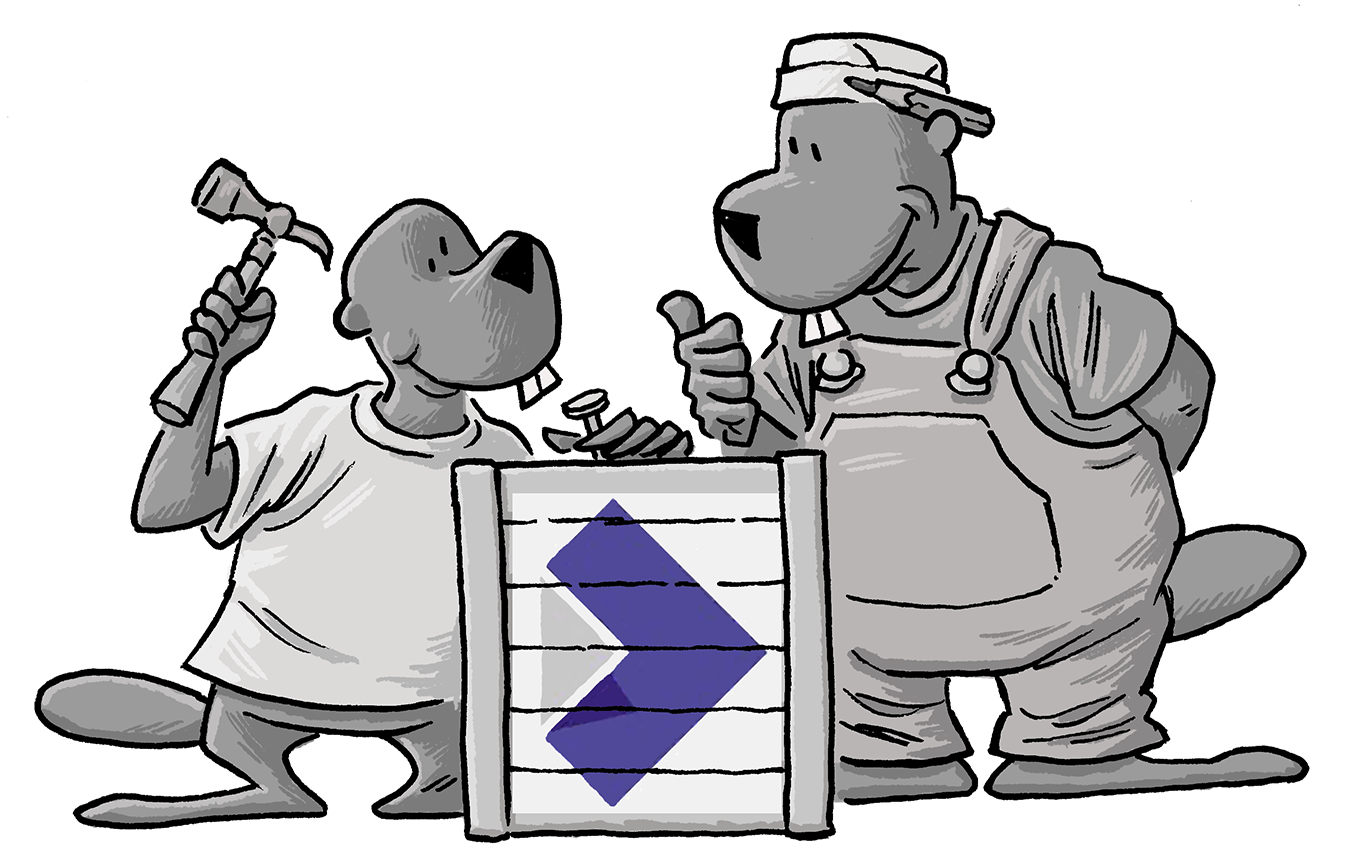Got a Mac and a curious mind? Build your own Collabora Office and see the magic happen.
Build Collabora Office
The steps below are for building the Collabora Office in macOS (macos/).
Mac
The following instructions depend heavily on using Homebrew, as that makes the managing the build requirements much easier. It is of course possible to avoid it, and only depend on eg. self-built libpng, etc.
Setup
Node.js
- Needed for building the JS parts (not needed if you build them on another linux machine)
Install node.js
brew install nodeInstall poco
brew install pocozstd
brew install zstdfor ./configure
brew install libtoolzlib
brew install zliblibpng
brew install libpngcppunit
brew install cppunitinstall dependencies for the canvas@next
brew install cairo brew install pango /opt/homebrew/bin/pip3 install --break-system-packages lxml /opt/homebrew/bin/pip3 install --break-system-packages polibinstall canvas to avoid error during build (complains about node-pre-gyp)
- NB. version 3.0 needed, it upgrades the API to fit the new node.js
- npm install canvas@next
- It might be that you should run the above in the browser subdirectory of your online directory: (cd browser && npm install canvas@next)
Install and/or update the Command Line Tools for Xcode:
xcode-select --install- After that you might need to update them in System Settings > General > Software Updates
- For some reason for me it lists both 15.3 and 16.0 there. As I have Xcode 16.0, I choose just that one.
Build LO
You need the coda-25.04 branch of LibreOffice for this, and you must use the following autogen.input.
NOTE: Build with stuff installed via ‘brew’, and not via ’lode’; if you have too many things installed via ‘brew’, compilation may fail for you due to incompatible stuff.
autogen.input:
# Distro
--with-distro=CPMacOS-LOKit
--disable-mergelibs
# Overrides for the debug builds
--enable-debug
#--enable-dbgutil
--enable-werror
--enable-symbols
# If you don't want localizations
--without-lang
https://wiki.documentfoundation.org/Development/BuildingOnLinux
Configure Collabora Online
./autogen.sh && ./configure \
--enable-macosapp \
--enable-experimental \
--with-app-name="Collabora Office" \
--with-app-package-name=com.yourpackage.name \
--with-vendor="Your Name" \
--with-poco-includes=/opt/homebrew/opt/poco/include \
--with-poco-libs=/opt/homebrew/opt/poco/lib \
--with-zstd-includes=/opt/homebrew/include \
--with-zstd-libs=/opt/homebrew/lib \
--with-libpng-includes=/opt/homebrew/include \
--with-libpng-libs=/opt/homebrew/lib \
--with-lo-path=path-to-lo-core/instdir/your-built-lo.app \
--with-lokit-path=path-to-lo-core/include
Obviously you need to change the path-to-lo-core and your-built-lo above to
match what you have. Also, on Intel Macs homebrew gets installed in
/usr/local, not /opt/homebrew; but you may prefer your own built versions of
POCO, libpng and zstd.
Build the JavaScipt bits
Just run make from the terminal.
Build the Desktop Edition
Open the macos/coda/coda.xcodeproj project in Xcode and choose Build and Run current scheme.
That’s it!